Download Kanban Task Manager
for Evaluators and Standard Subscribers
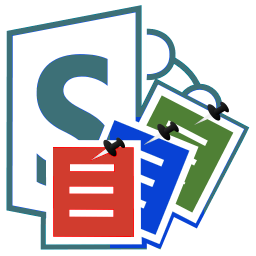 Kanban
Task Manager comes in two editions and three packages:
SPFX edition and a Sandboxed solution that can be installed
manually with a WSP file or with a PowerShell script. Kanban
Task Manager comes in two editions and three packages:
SPFX edition and a Sandboxed solution that can be installed
manually with a WSP file or with a PowerShell script.
All packages are included in the subscription, and they
have the same features and version numbers. You may use
and combine them as you like.
- The SPFX edition, for upload to the App catalog
and deployment to all sites in SharePoint 2016 and above.
This edition gives a web part that can be added to modern
as well as classic pages.
A SPFX edition is very easy to manage, so this is the
edtion we recommend that you use, if possible.
Learn more and download.
- The Sandboxed solution WSP file, for manual
installation in one or multiple sites in SharePoint
2013 and above.
Learn more and download.
- The Sandboxed solution PowerShell script,
for installation in multiple sites in SharePoint 2013
and above. Learn more and
download.
Sometimes you hear that Microsoft has deprecated sandboxed
solutions, but that is not true. What has been
deprecated is custom code in sandboxed solutions,
but the kalmstrom.com SharePoint solutions do not contain
such code. Instead our products build on no-code sandboxed
solutions, which Microsoft will continue to support.
NOTE:
Premium subscribers should not use the links above. If your
organization subscribes to Kanban Task Manager on
a Premium plan, you will have your own, register free copies
of all packages in your unique download place.
Likeways, if you plan to use our
Installation assistance, don't download anything here.
In that case, we will create a custom PowerShell script
and use it to install Kanban Task Manager for you
in the way you want it.
Evaluator Information
Evaluators are welcome to download any Kanban Task Manager
package. You will get the full version, and it will work
for 30 days. After that, your organization must start
a subscription
for continued use.
The Tasks List
If there is no list built on the Tasks template in the site
where you add Kanban Task Manager, such a Tasks list
will be created automatically. It will be empty, so you
can either click on the settings icon and create example
data for the evaluation or add your own data.
If your site already has a Tasks list, Kanban Task Manager
will show the data in that list in the Kanban Task Manager
views. If the site has multiple Tasks lists, there will
be a choice in the view dropdown.
Best practises
Microsoft recommends use of many sites, instead of big sites
with multiple levels. The recommended way to test Kanban
Task Manager is to create new sites for testing. Once
the testing is completed, you should start over by installing
Kanban Task Manager in production sites. It is however
also possible to continue using the same installations.
|