Create a SharePoint 2013 Web Application
A SharePoint tutorial by Peter Kalmstrom
When you have one or several site collections that should
have special content or features, it is suitable to use
a separate web application to contain them.
Peter Kalmström, CEO of kalmstrom.com Business Solutions
and Microsoft certified SharePoint specialist and trainer,
shows how to create a new web application. He is working
directly on the server for a SharePoint Foundation 2013
installation.
Note that this kalmstrom.com Tip is only for SharePoint
on-premises. Most of our other SharePoint Tips are for SharePoint
Online too, but It is not possible to control the Web Applications
in Office 365. As a tenant you only have access to the site
collections.
The new web application must have a unique domain or subdomain,
so after Peter has shown where the web applications are
created he checks that the DNS can respond to the new URL.
When that is established he creates the web application
and a site collection, and finally he adds the
These are the steps shown in the demo below:
-
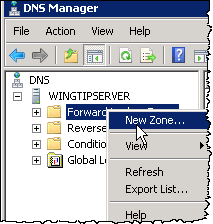 Go
to DNS under Administrative Tools Go
to DNS under Administrative Tools
on the SharePoint server
- Create a new Lookup zone for the URL
- Create a new host for the URL
- Ping the URL from the command prompt, to make sure
it works
- Go to the SharePoint 2013 Central Administration
under Administrative Tools on the SharePoint server
- Click on the link "Manage web applications" under
Application Management
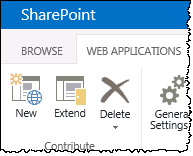
- Click on the New button in the ribbon
- Create a new IIS website
- (Change the path so that the port number is not
included)
- Check in the IIS Manager that the new site is really
there
- Click on the Create Site Collection link in
the Application Created window and create the site collection
and its top-level site
As this is the first time, Peter has to log in to the site.
To avoid that he finally adds the new site to the local
intranet sites in his browser.
|