Introduction to Power Apps
A tutorial by Peter Kalmström
The Microsoft Power Platform, is a collection of products
for building end-to-end business solutions. The different
parts can be connected to each other and to many other apps,
data sources and platforms.
In this tutorial series, we will focus on the Power Platform
components Power Apps and Dataverse. We will use SharePoint
data in many of the apps.
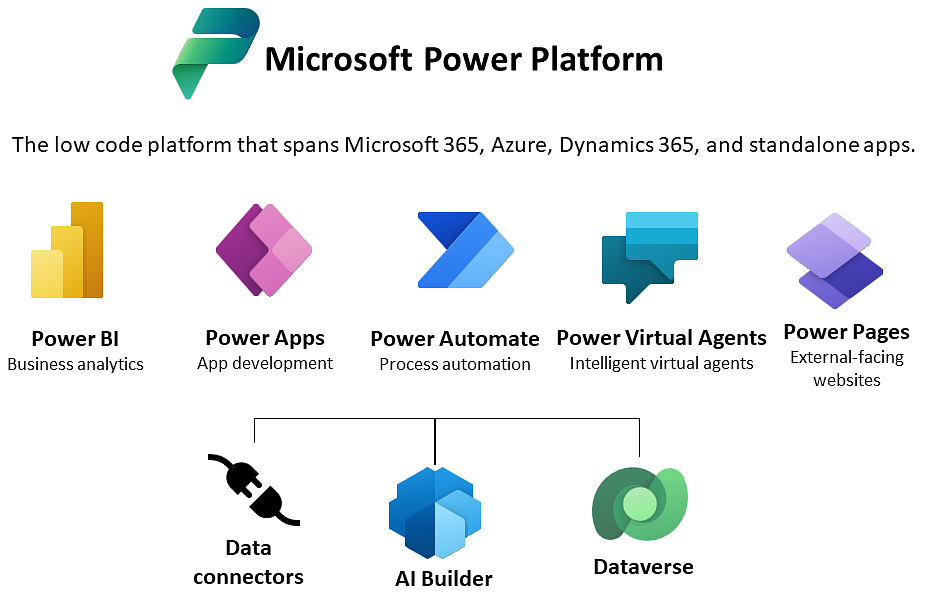
The kalmstrom.com Tips section already has a series of
tutorials
on Power Automate, recorded in 2018, that focuses on
automation when the data is stored in SharePoint. Our book
about the same subject,
SharePoint Flows from Scratch, was updated in March
2022.
We also have a few earlier tutorials on Power Apps, where
wel use Power Apps to customize a SharePoint list form and
create powerapps directly from two SharePoint list apps,
Projects and Phone Messages. Most of the demos in this series
were however created during September-December 2022.
Working from outside the office is convenient and gives
freedom to move around, but we often have to be content
with the same interface as in the PC. This is not optimal.
To use a PC interface in a small touch screen can create
issues, but Microsoft has given a solution to the problem:
the no-code development service Power Apps.
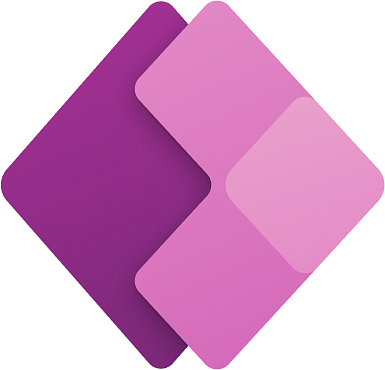 From
a user perspective, apowerapp can be regarded as a new view
for the data that thepowerapp is connected to. Data can
be fetched from many different sources. Here, we will get
the data from SharePoint in the first tutorials, and after
that we will use Dataverse as data source for ourpowerapps. From
a user perspective, apowerapp can be regarded as a new view
for the data that thepowerapp is connected to. Data can
be fetched from many different sources. Here, we will get
the data from SharePoint in the first tutorials, and after
that we will use Dataverse as data source for ourpowerapps.
With Power Apps, IT professionals can create apps for both
mobile and desktop devices and distribute them to users
within the organization. Microsoft 365 users can even create
their own apps, because if you keep it simple, it is not
very difficult.
Power Apps cannot only be used with Microsoft 365. It can
also be connected to cloud services such as Dynamics CRM,
Salesforce, Dropbox and OneDrive and on-premises systems
as SharePoint, SQL Server, Oracle databases and SAP.
|