Power Apps with SharePoint from Scratch
Updated in April 2024
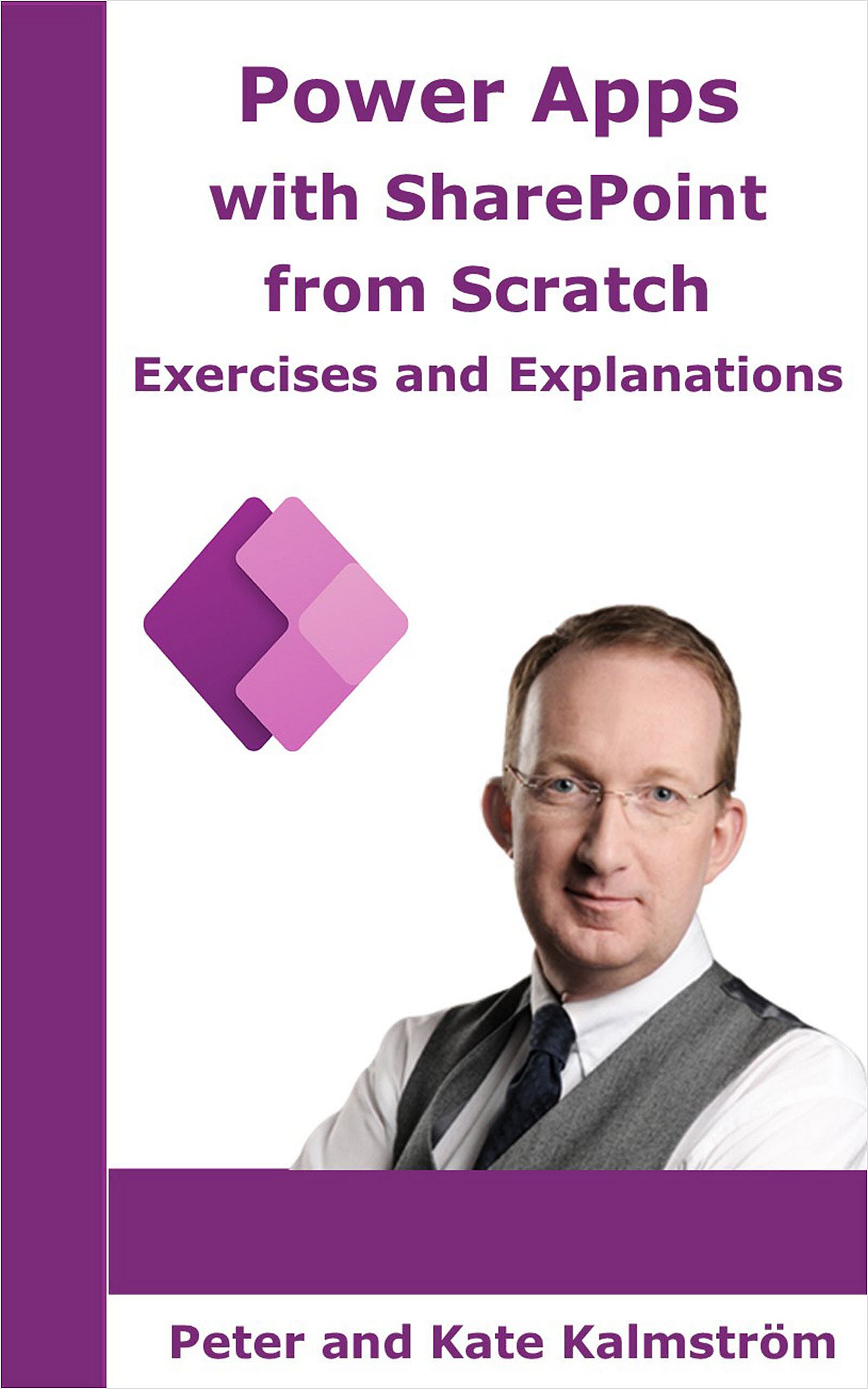 Power
Apps with SharePoint from Scratch begins with a few
chapters that give basic information about Power Apps, but
after that, Microsoft certified SharePoint expert Peter
Kalmström leads you through ten training projects with step-by-step
instructions. Power
Apps with SharePoint from Scratch begins with a few
chapters that give basic information about Power Apps, but
after that, Microsoft certified SharePoint expert Peter
Kalmström leads you through ten training projects with step-by-step
instructions.
When you have studied the detailed explanations included
in the exercises, it is our aim that you will know how to
build common business apps that use SharePoint as data source
for your organization.
Function is in focus in Power Apps with SharePoint from
Scratch, not the app’s appearance. Looks are easy to
manage in Power Apps, but function most often requires formulas.
Therefore, Peter introduces and explains many useful formulas
that make it possible also for people with little or no
coding experience to create well functioning powerapps.
Some exercises in Power Apps with SharePoint from Scratch
have links to kalmstrom.com Tips articles with video demonstrations.
Power Apps with SharePoint from Scratch is available
as e-book and paperback from
Amazon.
|
Exercises
Projects app, from SharePoint
Customers forms app, SharePoint list forms
Customers app with mail and phone icons, from SharePoint
Phone Messages app, from SharePoint
Customers app with Countries filter, duplicated screen with
new data source
Issues app, from Power Apps site SharePoint tile
Travel Costs Requests app, from blank
Travel Costs Approvals, expanded app copy
Tasks app, from blank
Survey app, from blank
Power Fx Functions, explained and used
|
Back
Clear
ClearCollect
Collect
Defaults
EndsWith
Filter
If
Launch
Navigate
Notify
Patch
Refresh
Remove
Reset
ResetForm
Round
RoundDown
RoundUp
Set
SortByColumns
StartsWith
SubmitForm
|
|